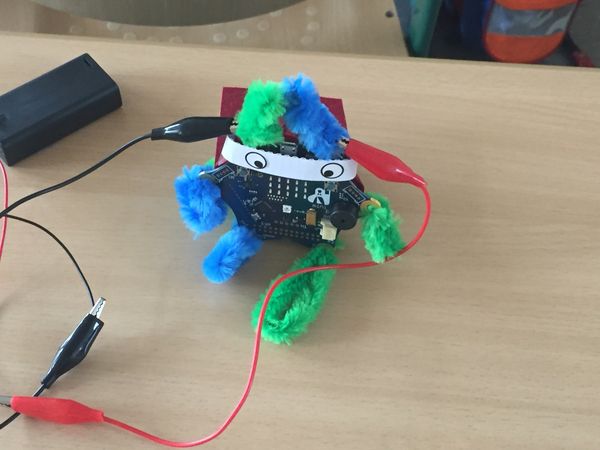"Digitalkunde // Co-Teaching"
A Project in Cooperation with the GGS Oberforstbach
Over the span of half a year and in cooperation with the elementary school GGS Oberforstbach, the InfoSphere team has taken part in the project "Digitalkunde // Co-Teaching", which is an initiative of the "Young Digital Economy" Advisory Board of the Federal Ministry for Economic Affairs and Energy.
The project idea was as follows: A computer scientist participates at the "social studies and science" classes (in German: Sachunterricht) at an (elementary) school and supports the teacher to make progress with the use of digital media. Unfortunately, there was no such a computer scientist in Aachen available, but the GGS Oberforstbach had already voiced their interest in participating. Thus the InfoSphere Team helped out. Our Infosphere-Carsten has accompanied Mrs. Marx and her Lynxclass (3rd grade) for half a year.
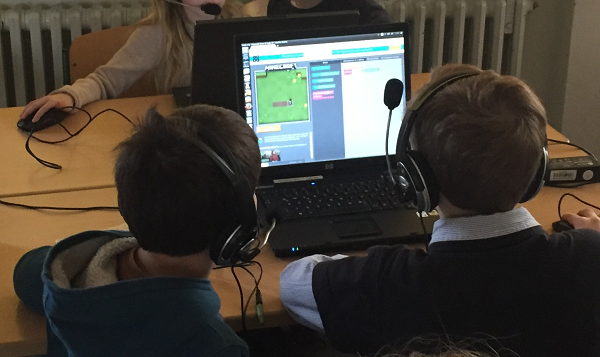
The third grade of GGS Oberforstbach was comprised of25 students12 girls and 13 boys. The lessons took place in their normal class room - a double lesson every week over half a year.
| Date | Topic | Content |
|---|---|---|
| 19.02.2016 | Familiarization | Link up to prior experiences and expectations of the children: Draw pictures to the topic: "What is a computer scientist?" See also our short review with photos of the introductory lesson. |
| 26.02.2016 | Introduction to the Digital World - Binary Representation (from the IaG-Project) | The students get to know the binary code. Their early finding: every number between 0 and 15 can be represented by a four-digit binary code. The children learn the transformation from decimal to binary numbers and the other way around. At the end a binary bingo was played, in which a random number generator lit up one to four LEDs to display binary numbers between 0 and 15. |
| 04.03.2016 | Data Transfer/ Transformation from Letters to Binary Numbers(from the IaG-Project) | The students are enabled to transfer and receive simple messages encoded in binary code. First, they learned how to translate letters to binary code. Then they were given a message in binary code and their task was to "decode" it. Afterwards, they were free to send messages to each other. |
| 11.03.2016 | Error Recognition (from the IaG-Project) | The students learn to recognize an error by means of a check bit. After a repetition of the last lesson the children were divided into teams of 2. Each group received a message which had to be decoded. The decoded, but faulty message was "HELLO CHILDRAN!", with the clear error (A instead of E). The goal was to make the students understand that single errors can be discovered by means of a check bit. |
| 18.03.2016 | Introduction to Programming | First, the pupils got an introduction to the programming environment Scratch to prepare them for the following weeks. Afterwards, they were enabled to make their first steps into programming on the website Code.org where a variety of introductory scenarios is offered. |
| 04.04.2016 | Get to Know the History of Aachen and Write a Script | The local legend of Abbul Abbas was divided into a matching number of pieces. Every team was supposed to search for pictures which correspond to the story. In doing so, topics like licenses where discussed and the search on platforms with free pictures was encouraged (i.e. pixabay.de). |
| 18.04.2016, 29.04.2016, 13.05.2016, 03.06.2016, 17.06.2016 | Recreate the History of Aachen Using Scratch | The students worked on their specific part of the story. They wrote scripts and painted pictures to illustrate them. The single parts of the story where recreated by the students using Scratch . |
| 24.06.2016 | Recreate the History of Aachen Using Scratch | The children finished their parts of the story. |
| 01.07.2016 | Exploring Circuits | A mind map on electricity was developed. Afterwards the students built circuits using conductive modeling clay. The last task was to create a switch with the clay. |
| 05.07.2016 | Try out the Calliope microcontroller | It was repeated that electricity can flow only through a closed circuit. Afterwards the children received a Calliope microcontroller. They were asked to describe and discover the Calliope. Following up, the students creatively beautified their microcontrollers and tested first programs on them. To round up the half year of "Digitalkunde" the children wrote an own program for the Calliope. |
The goal of the first lesson was to get to know each other. After an introduction, the students were asked to draw a picture with the topic: What is a computer scientist?", "What does a computer scientist do?". Working on this task, the class showed great creativity. After the children had finished drawing, they presented their pictures to their classmates. The pictures were heavily influenced by our short introduction at the beginning. At the end of the first lesson, different questions on computer science were asked such as: "Is there a subject called computer science at any school?", "Does computer science has something to do with mathematics?", "Do you know a computer scientist?".
In the second lesson we began with the materials of the NRW-project "Informatik an Grundschulen" (engl. Computer Science at Elementary Schools). In this double lesson, the students were taught the fundamentals of binary numbers. At the beginning of the lesson, four equal and empty boxes were put in front of the class. The children were told the plan:
- One student leaves the room
- Another student hides a pack of gummy bears in one of the empty boxes
- The first student returns and is supposed to find this pack
The class was not allowed to help the searching student. The searching students showed creativity and attentiveness. They were able to smell small gummy bear bags or had memorized the exact position of the boxes. While a 25% success rate was to be expected, the students were able to achieve 80%. For the next step towards binary numbers a child staying in the room was given two red and two blue sheets, with which he or she could help the searching child. It was allowed to hold up two sheets at the same time (blue-blue, blue-red, red-blue, red-red). This was done without prior arrangement with the searching child, so the students could not be sure what the intention was. It became clear that an arrangement had to be made. We discussed with the students how to identify the four boxes unambiguously with only two colored sheets. After testing out their new technique, finding the boxes became fast and easy. Showing the children how it could also be done with the use of 0 and 1, they learned the binary code for 0, 1, 2 and 3. Following this success, a discussion settled how many "digits" are needed to represent the numbers from 0 to 15. The first question was: How many different combinations there are using three "digits" (8, the numbers from 0 to 7). From there on, it was a small step to the fourth "digit" and the numbers from 0 to 15. Some attentive and smart pupils were even able to tell that they would be able to represent 64 numbers with a fifth digit. Afterwards, the binary representation of the numbers 0 to 15 were worked out on the blackboard. To test if the children had understood the system, different binary numbers were written on the board and the students were supposed to tell the affiliated decimal number. After making sure every student had understood, the game binary bingo was explained. A glowing light represented a 1 and a shut off light a 0. As a nice finisher a 3x3 bingo game was played. It took only four numbers until the first student had a bingo and won a packet of smarties.
The goal of the third lesson was to teach the students how to encode letters with binary numbers. The knowledge, that had been imparted the week before, was reactivated by writing the number 1001 on the blackboard and asking what number this was. First the answer 1001 was given, but some children disagreed and said it was 9. Using this divide, the inability to tell which answer was right was discussed. After this introduction the issue "how letters can be represented with 0 and 1" was raised. First, the discussion dealt with the number of digits needed, and what other necessities were required (space, punctuation marks, a symbol for "end"). After recording all this on the board, a word was "decoded" together. Then the students were supposed to decode a short given text with a partner. Following, the pupils wrote a message in 0 and 1 for their partner, leaving the decoding as homework.
The fourth lesson began with a repetition. Three pupils read the letters addressed to them and decoded the sentences. After a short discussion on common problems (change in order, faulty bits, etc.) the two-pupil-groups were handed out a coded message. The messages text was "HELLO CHILDRAN!", containing an obvious error. When all groups had decoded the message, a group was asked to write the message on the board. Amazingly, the message they wrote was: "HELLO CHILDREN!". Only on demand, most groups admitted their message being HELLO CHILDRAN! By means of this error, it was discussed why it is necessary to check the data transfer. To demonstrate a solution, the children were allowed to write a two-word message on the board. The teacher added the check bits, one pupil was allowed to integrate an error, while the co-teacher was waiting outside all along. After integrating the error, the co-teacher was called in and was able to point out the error relatively fast. This was repeated another two times. Afterwards, some students left the room and tried to find the error upon returning. Following, children who had understood the system explained it to their classmates and it was told where and how check bits can be used in everyday life.
During the fifth lesson the students were given access to laptops for the first time. Not using a computer during the first four lessons showed that computer science is not restricted to the use of computers. At the beginning, the website www.code.org vwhich offers multiple scenarios introducing the user to programming was presented. The components of code.org are similar to those of www.scratch.mit.edu that was going to be used later on. Everyone was participating enthusiastically, because an appealing scenario could be found for everyone (from Frozen, over Star Wars to Minecraft).
During the sixth lesson the local story of Abbul Abbas, which had been introduced to the children earlier, was divided into multiple parts, so that every two-pupil-team could work on its own. After a short repetition especially of the "for"-loop (repeat x times), the children were supposed to look for some pictures they could use to illustrate their part of the story. Exemplified by the students’ findings, it was explained to the students that not every picture found can be used freely. The children were supposed to use pictures from www.pixabay.de instead, as it contains many freely available pictures.
The pupils worked on their part of the story in the following lessons. They have reworked pictures (i.e. removing the background) and even wanted to do audio recordings.
Nearly at the end of the project, one hour was spent on the topic "electricity and circuits". Finally, the students learned to program the Calliope microcontroller.