Roboter Simulator
Many of the computer science courses offered to students are using Lego Mindstorms NXT. In order to enable the students who do not have a Lego robot to further broaden the knowledge they newly gained during a module or workshop, a simulator was created. The NXT codes are interpreted by the simulation environment and the robot conducts the actions in a virtual world.
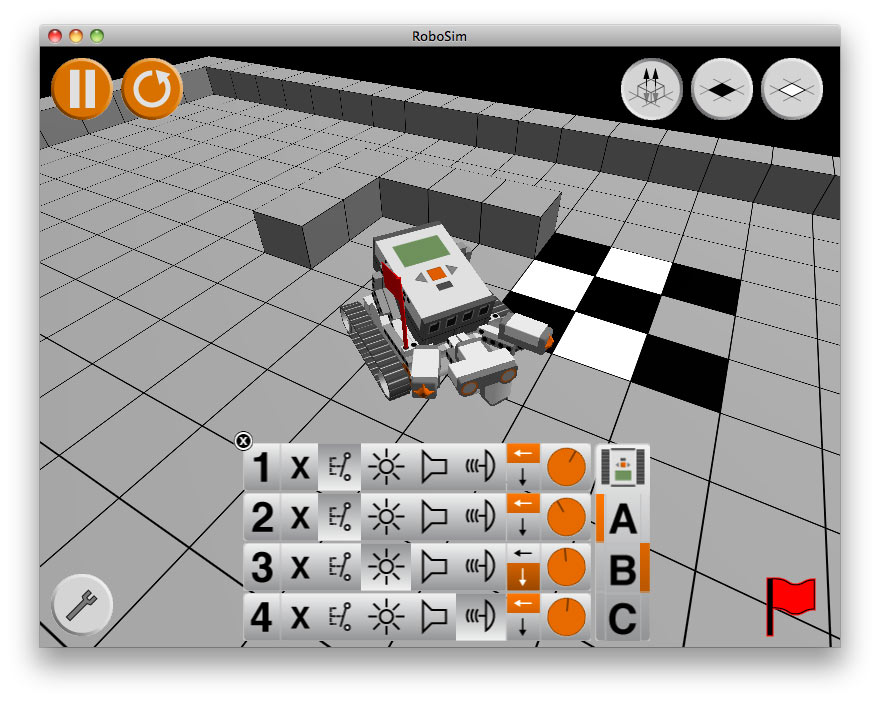
The simulator supports most real programs, especially those used in go4IT! workshops and those many students are familiar with.
Features:
- Virtual 3D environment that can be edited easily. Walls can be created (for tactile and distance sensor) or the ground's color can be changed (for light sensor).
- The robot's sensors and outputs are freely configurable.
- In the network mode, different robots can interact together in one virtual world.
Downloads:
Option 1: Development Environment BricxCC with Integrated Simulator (recommended)
Please note that the Lego simulator is currently only envisaged to be used with BricxCC. Thus, we recommend downloading the complete package of development environment and integrated simulator. Furthermore, we provide step-by-step instructions.
Manual for Lego simulator: Anleitung.pdf
Development Environment (BricxCC) with Integrated Simulator: BricxCC+Simulator.zip
Option 2: Simulator Only (if Option 1 is not doable)
If you are not able to do without your current development environment (or cannot replace it), it is also possible to download the simulator detached from the development environment. This is not recommended since problems may arise. Currently the standalone simulator (this means detached from a development environment) is available for Microsoft Windows and Mac OS X.
Windows: legosimulator-win-r40.zip (30.05.2011)
Mac OS X: legosimulator-mac-r40.zip (30.05.2011)
With the following instructions, you can generate runnable code for the simulator without NXT-Brick:
-
Open command line (hold windows key and press R, enter cmd, press enter key) -In the command line go to the BricxCC register on your hard drive (e.g. cd C:\BricxCC) -Start the compiler (translator) with the command: nbc C:\Path_to_your_file\test.nxc -O=c:\Path_to_your_file\test.rxe
-
The generated file can be executed by the simulator and can be opened in the program by the button in the upper left-hand corner
Please note that the simulator does not run on all computers with recent operating systems (MS Windows 7 and 8). Though the error can be reproduced the cause is still unknown. The simulator works on both 32 bit and 64 bit operating systems and was successfully tested on various machines with a minimum of 1 GB RAM. AMD and Intel Processors of varying generations as well as dedicated graphic solutions by NVIDIA and Ati and Intel-Onboard Graphic chips were employed. Successful test systems were (among others): Asus Eee PC 1015, Schenker A501, Lenovo ThinkPad Edge 13, Lenovo ThinkCentre M58p and Lenovo ThinkCentre M57e.
Please check if your operating system and drivers are updated. Which version of Java you use is not important since the simulator is implemented in C++.
Furthermore, please note that some virus scanners report a 'general behavior detection'. If this is the case, please add the simulator to the list of exceptions.
Additionally, there exists a version for mobile devices with an android operating system.
Android: RoboSim-Android.apk (05-30-2011)
Further Remarks:
Attention: This project was a former bachelor thesis by Torsten Kammer. Therefore, an unrestricted support is not available any longer. However, we still try to help with difficulties and problems. Please use our Contact Form.
The simulator is now available as Open Source. Interested parties can find further information under: https://github.com/cochrane/RoboSim
Further Links:
Website of Bachelor Thesis: http://elearn.rwth-aachen.de/Kammer
Torsten Kammer's Blog: http://ferroequinologist.de/de/blog

