NRW-Project "Computer Science at Elementary Schools"
In Cooperation with the Universities of Paderborn and Wuppertal and the Schulministerium NRW
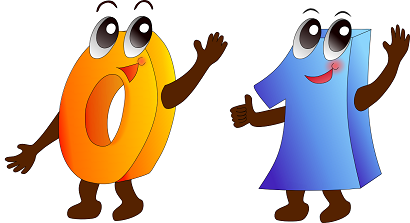 In the project "Computer Science at Elementary Schools" three different modules examine different professional and methodological focuses of computer science. The topic choice was made by didactical and learning psychological aspects and general education values. It takes about six to eight hours to conduct one of the modules at school. All three modules follow a competence-based didactic concept understanding competences as a unity of cognitive (professional) and non-cognitive (motivational, volitional) components.
In the project "Computer Science at Elementary Schools" three different modules examine different professional and methodological focuses of computer science. The topic choice was made by didactical and learning psychological aspects and general education values. It takes about six to eight hours to conduct one of the modules at school. All three modules follow a competence-based didactic concept understanding competences as a unity of cognitive (professional) and non-cognitive (motivational, volitional) components.
Since school year 2015/2016 the InfoSphere (or rather The Learning Technologies Research Group) works with the elementary school teachers Stefan Moritz (Grundschule Driescher Hof), Dieter Frohnhofen (Mühlenbachschule Baal until August 2016) and Ursula Schever (Schule der Begegnung, since April 2018) on the module "Digital World" to be put in science lessons of grade three and four.
General information about the pilot project "Computer Science at Elementary Schools", we launched together with the Universities of Paderborn and Wuppertal and the Ministerium für Schule und Weiterbildung des Landes Nordrhein-Westfalen in August 2015 are placed on the ministry's website.
Announcement: From January 2018 on, the corresponding material will be available for download on the website of the North Rhine-Westphalian Ministry of Education. Unfortunately, we are not allowed to provide the material beforehand.
Module Description and competences
The module which is developed in Aachen aims at supporting elementary school teachers to understand our digital world in tandem with their students. Besides matter and energy, information is the third base size of nature (cf. Wiener 1961). The trainings are hold in cooperation with the Student Laboratoy InfoSphere (see Schroeder and Bergner 2011). In the course of this, it is possible to supplement the curriculum series about the digital world by an excursion to the InfoSphere and learn more about data transfer (such as the purpose and structure of IP addresses). Technical implementations of the newly learned concepts can be explored as well. Information handling (the above mentioned »third base size«) leads to a permanent social change and therefore even elementary school students should deal with information (handling). The developed curriculum series for elementary schools answers typical everyday questions children ask, such as »How can a computer save thousands of pictures?«, »How does a video fits through the cable?« and »How does an email find its way all around the world?«. Abstract problems taken from everyday life are exemplified. For instance, the data transfer in the internet is illustrated by colored wooden spheres and cords and therefore become concrete for children. As basis of digital data transfer in the internet serves the binary representation of digital data by 0 and 1 as connecting element of the module. The basic ideas are taken from (Bell, Witten and Fellows 2015) and adjusted to elementary schools.
Implementation
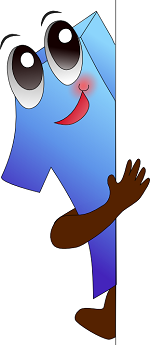 The curriculum series aims at giving children an insight into computer science systems (e.g. a computer, a tablet, or the own mobile phone) and in the digital world. The curriculum series is planned for three double lessons (each lasting 90 minutes). The first double lesson deals with the motivation, the connection to previous experiences of the students and the transfer of digital data. Based on the considerations on data transfer the second double lesson is dedicated to binary representation. Thereby, not only decimal numbers, but also letters and simple graphics are converted in a binary representation. The third double lesson makes error detection a subject of discussion. Motiviert durch das Problem der Übertragungsfehler lernen die Kinder mittels Prüfbits eine Möglichkeit der Fehlererkennung kennen. Motivated by the problem of transfer error, the students get to know check numbers as a possibility of error detection. Thereby, some ideas in general and the computer science tricks in particular lean against the concept »Computer Science Unplugged« (Bell, Witten and Fellows 2015) which has been approved and evaluated for years. Besides the acquired knowledge, the students can take home kind of a model from each lesson that summarizes the lesson’s content so that the knowledge can be passed to the whole family. In this way, the students’ social environment can be sensitized to computer science and maybe is motivated to visit an extracurricular place of learning, a working group or a holiday camp dealing with computer science. In the following, the contents of the three double lessons is shortly presented.
The curriculum series aims at giving children an insight into computer science systems (e.g. a computer, a tablet, or the own mobile phone) and in the digital world. The curriculum series is planned for three double lessons (each lasting 90 minutes). The first double lesson deals with the motivation, the connection to previous experiences of the students and the transfer of digital data. Based on the considerations on data transfer the second double lesson is dedicated to binary representation. Thereby, not only decimal numbers, but also letters and simple graphics are converted in a binary representation. The third double lesson makes error detection a subject of discussion. Motiviert durch das Problem der Übertragungsfehler lernen die Kinder mittels Prüfbits eine Möglichkeit der Fehlererkennung kennen. Motivated by the problem of transfer error, the students get to know check numbers as a possibility of error detection. Thereby, some ideas in general and the computer science tricks in particular lean against the concept »Computer Science Unplugged« (Bell, Witten and Fellows 2015) which has been approved and evaluated for years. Besides the acquired knowledge, the students can take home kind of a model from each lesson that summarizes the lesson’s content so that the knowledge can be passed to the whole family. In this way, the students’ social environment can be sensitized to computer science and maybe is motivated to visit an extracurricular place of learning, a working group or a holiday camp dealing with computer science. In the following, the contents of the three double lessons is shortly presented.
Besides a 45-minute introductory lesson, the module includes three 90-minute lessons which follow up the students’ experiences.
Introduction:
The starting point of the module "Digital World" are codes, that means specific forms of data representation. In this module, QR codes serve as an example for such a code because it is assumed that most of the students have already seen QR codes in everyday life. The representation in digital form, hence the arrangement of black and white squares in the whole QR code picture, is essential for this module.
Double Lesson 1 – Data Transfer
Based on the data representation in a QR code, binary numbers are introduced as another binary representation (such as red/blue or 0/1) of data. In doing so, the relation to computer science systems becomes obvious as all systems use 0 for "power off" and 1 for "power on". The students learn how data are represented in computer science systems by converting decimal numbers and letters in binary representation and vice versa. They gain the knowledge that using a four-digit binary code the numbers from 0 to 15 are representable and that another digit is needed to represent greater numbers.
Double Lesson 2 – Binary Representation
After the representation of data in the computer (laptop, tablet, smartphone) was internalized, the second lesson deals with the transfer of those data (e.g. via internet). The students get to know the input-process-output (IPO) model of computer science. The students imitate the work of a computer science system. Thereby, they encode messages by binary numbers and then send them to their classmates who decode and read the messages. At this point, the knowledge about the binary representation of decimal numbers is transferred to the representation of letters. Therefore, the students are able to use the acquired knowledge about the binary code to send simple messages and decode received messages.
Double Lesson 3 – Error Detection
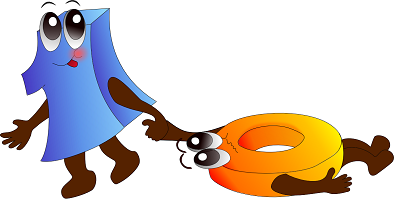 The last lesson deals with the handling of errors that possibly occur in the phase of input or data transfer. The message is that there are error detecting mechanisms that can be explored in a simple form by means of a concrete check bit example. The students learn when it is important to use error detecting (e.g. when controlling large machines) and get an idea how error detecting algorithms work.
The last lesson deals with the handling of errors that possibly occur in the phase of input or data transfer. The message is that there are error detecting mechanisms that can be explored in a simple form by means of a concrete check bit example. The students learn when it is important to use error detecting (e.g. when controlling large machines) and get an idea how error detecting algorithms work.
